Whitebox Style - Environment - Level Design Concept Art - Game Dev Tool
v1.0
v1.0
v1.0
v1.0








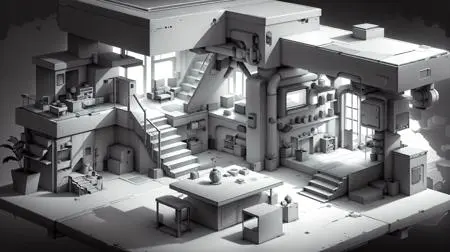


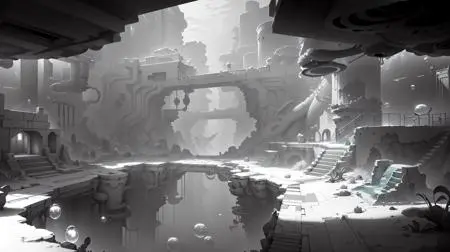








It's dangerous to go alone! Take this LoRA!
Use this LoRA to create grayscale environment concept art to help coming up with ideas for level layouts and scenes.
The model is trained on generated images only.
Usage
Use the trigger word: "WhiteboxStyle" along with the LoRA to use it.
Recommended weight: 0.4-1.0
Recommended sampling method: Euler a
Tips & Tricks
If you're getting too much color, try adding "monochrome" to your prompt
Not enough colors? Add some accents or colors by writing the name of the color at the start of the prompt.
Higher weights tend to give you more sharpness and more abstract shapes.
Useful keywords for the prompt:
indoor can be used to set the location to be indoors.
platform / bridge / path lets you add more places for characters to walk.
cubes / blocky / box adds cubes and blocky shapes to your levels, can be good for platforms.
lowpoly / low-poly can add a bit of a lowpoly effect to your level, but it's not part of the training data.
Recommended models
Locations to explore
rooftops
dilapidated
dungeon
temple
moonbase
mansion
city
library
warehouse
factory
nuclear facility
lab
post-apocalypse
Prompt keywords to add detail
overgrown
wires
wireframe
Like it? Feel free to do the coffee thing:
