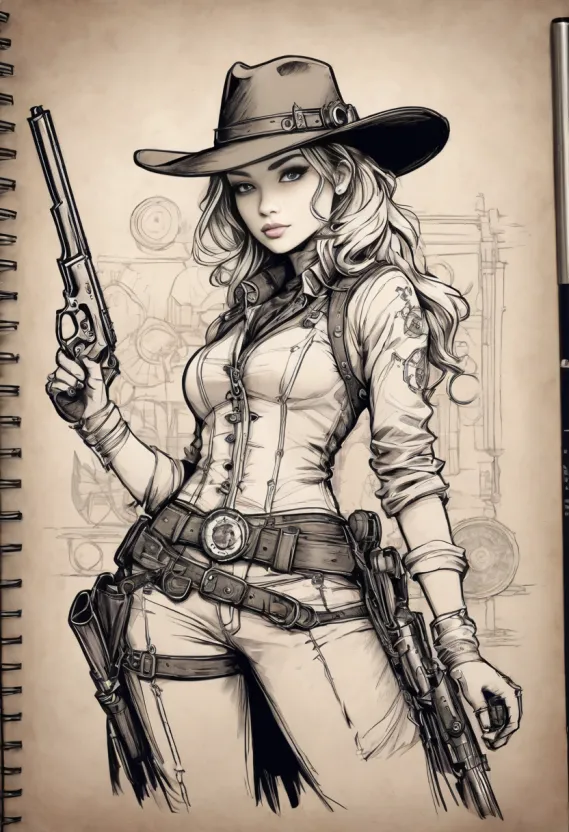AniThing
v3.0 - Pruned
v3.0 - Full
v2.0 - Pruned
v2.0 - Full
v1.1 - Pruned
v1.1 - Full
v1.0 - Pruned
v1.0 - Full




















This version of AniThing was, in my mind, the last version, so much so that I wanted to put "Final Release".
Then as I proceeded to make test images, I realized that I still have room for improvement when it comes to men and anime.
For everything else I have to say that I am satisfied with the result obtained.
So, enjoy this version which I hope to improve in the near future.
As always: PRUNED VERSION NEXT WEEK
-------------------------------------------------------------------------------------------------
Let's start immediately with the sampler used: Euler Max. (Infite thanks to nuaion https://civitai.com/user/nuaion who reported it to me)
The more attentive of you will have noticed that I used this sampler and many will be wondering how to get it and activate it.
Now I'll explain it to you straight away
1) Why Euler Max?
- Because with 30 Steps (minimum) it gives surprising results.
- Because it's fast
- But above all because it was created to fix the hands problem on SD1.5.
- It doesn't work miracles, but compared to before my hands are significantly improved!
- Installing it is simple, since an extension has been made which you can find here: https://github.com/licyk/advanced_euler_sampler_extension (if you click on "show more" in the model description, I have included step-by-step instructions to install it , for those who are not familiar)
2) I have a new favorite Negative Embedding:
CyberRealistic_Negative-neg.pt - https://civitai.com/models/77976/cyberrealistic-negative
The reason?
- Because it makes fewer composition errors than EasyNegative
- With the same steps, sampler and prompt it is more realistic
- Follows the prompt much better
3) Variety of faces
- Finally there is more facial variety (not much but it is there)
- Especially if: you deactivate the ADetailer (which I recommend doing if you intend to take images of: Close-up portraits and Anime in 2D version)
- If you add a nationality next to the 1girl suffix (example: 1 venezuelan girl)
- If you do not use negative embeddings, but use the suggested negative prompt: cartoon, painting, illustration, (grayscale:1.4), (worst quality:2), (low quality:2), (normal quality:2), ugly, fat, 3D rendering
4) Improved the language in the prompt
- It is no longer necessary to use (obviously if you want) words such as: masterpiece, best quality and so on
- To create a realistic image just start the prompt with: "a photo of..." or what I prefer, "raw photo, your prompt"
- For other styles, I always recommend starting the prompt with something like: (Anime Style), (Disney CGI Style), (Pixar CGI Style), (Pop-Art Style) and so on. For this type of style, I do not recommend using EasyNegative in the negative prompt because it will always tend to create "semi-realistic" or 2.5D images. So I would advise you to use the negative prompt without emebedding or with the cyerrealistic that I recommended a few lines above.
I can't list all the prompts used, I recommend using the PNG info tab or looking at the image prompts in the galleries I created, with the styles you like.
In broad terms these are the negatives used:
For Realism:
Negative prompt: (CyberRealistic_Negative-neg), cartoon, painting, illustration, (grayscale:1.4), (worst quality:2), (low quality:2), (normal quality:2), ugly, fat, 3D rendering, asianNegative prompt: Cartoon, painting, illustration, (grayscale:1.4), (worst quality:2), (low quality:2), (normal quality:2), ugly, fat, 3D rendering, asianNegative prompt: EasyNegative, cartoon, painting, illustration, (grayscale:1.4), (worst quality:2), (low quality:2), (normal quality:2), ugly, fat, 3D rendering, asian
For Anime:
Positive: ((Anime Style)), (2D), ((Cartoon)), YOUR PROMPT (perfectly-draw)Negative prompt: worst quality, bad quality, ugly, 3D, 2.5D, CGI, octane, realism, realistic, semi-realism, semi-realistic, (grayscale:1.4)
-> Here, however, you can download the style.csv file (to be opened with Notepad++) where all my prompts are present
I must also say that this version of AniThing (of which I am definitely proud) would not have been born thanks to a very light merge with the jujustine model: https://civitai.com/models/171569/gui-realism-photo
So really Thank you!
Enjoy this version, experiment because there is so much to discover in my opinion and as always see you next week with the PRUNED version
---------------------
||VERSIONE ITALIANA||
---------------------
Questa versione di AniThing era, nella mia mente, l'ultima versione, tant'è che avrei voluto mettere "Final Release".
Poi man mano che procedevo a fare immagini di test, mi sono reso conto che ho ancora dei margini di miglioramento per quanto riguarda gli uomini e gli anime.
Pe tutto il resto devo dire che sono soddisfatto del risultato ottenuto.
Perciò, godetevi questa versione che spero di poter migliorare prossimamente.
Come al solito: PRUNED VERSION la prossima settimana.
-----------------------------------------------------------------------------------------------------
Iniziamo subito con il sampler utilizzato: Euler Max . (Infite grazie a nuaion https://civitai.com/user/nuaion che me lo segnalato)
I più attenti di voi avranno notato che ho utilizzato questo sampler e molti si chiederanno come averlo e attivarlo.
Adesso ve lo spiego subito
1) Perchè Euler Max?
- Perchè con 30 Steps (minimo) da risultati sorprendenti.
- Perchè è veloce
- Ma sopratutto perchè è nato per sistemare il problema delle mani su SD1.5.
- Non fa miracoli, ma rispetto a prima le mani sono nettamente migliorate!
- Per installarlo è semplice, visto che è stata fatta un estensione che trovate qui: https://github.com/licyk/advanced_euler_sampler_extension (se cliccate su "show more" nella descrizione del modello, ho inserito le istruzioni passo-passo per installarlo, per chi fosse poco pratico)
2) Ho un nuovo Embedding Negativo preferito:
CyberRealistic_Negative-neg.pt - https://civitai.com/models/77976/cyberrealistic-negative
Il motivo?
- Perchè fa meno errori di composizione rispetto a EasyNegative
- A parità di steps, sampler e prompt è più realistico
- Segue decisamente meglio il prompt
3) Varietà delle facce
- Finalmente c'è una maggiore varietà facciale (non molta ma c'è)
- Soprattutto se: si disattiva l'ADetailer (cosa che consiglio di fare se si ha intenzione di fare immagini di: Ritratti ravvicinati e Anime in versione 2D)
- Se si aggiunge una nazionalità vicino al suffisso 1girl (esempio: 1 venezuelan girl)
- Se non si usano gli embedding negativi, ma si utilizza il prompt negativo suggerito: cartoon, painting, illustration, (grayscale:1.4), (worst quality:2), (low quality:2), (normal quality:2), ugly, fat, 3D rendering
4) Migliorato il linguaggio nel prompt
- Non serve più utilizzare (ovviamente se si vuole) parole come: masterpiece, best quality e via dicendo
- Per creare un immagine realistica basterà iniziare il prompt con: "una foto di..." oppure quello che io preferisco, "raw photo, il tuo prompt"
- Per gli altri stili, consiglio sempre di iniziare il prompt con tipo: (Anime Style), (Disney CGI Style), (Pixar CGI Style), (Pop-Art Style) e via dicendo. Per questo tipi di style, sconsiglio l'utilizzo di EasyNegative nel prompt negativo perchè tenderà sempre a fare immagini "semi-realistiche" o in 2.5D. Per cui vi consiglierei di utilizzare il prompt negativo senza emebedding o con il cyerrealistic che ho cosnigliato poche righe sopra.
Non risco ad elencarvi tutti i prompt utilizzati, vi consiglio di utilizzare PNG info tab o guardare i prompt delle immagini delle gallerie che ho creato, con gli stili che vi piacciono.
A Grandi linee questi sono i negativi utlizzati:
Per il Realisimo:
Negative prompt: (CyberRealistic_Negative-neg), cartoon, painting, illustration, (grayscale:1.4), (worst quality:2), (low quality:2), (normal quality:2), ugly, fat, 3D rendering, asianNegative prompt: Cartoon, painting, illustration, (grayscale:1.4), (worst quality:2), (low quality:2), (normal quality:2), ugly, fat, 3D rendering, asianNegative prompt: EasyNegative, cartoon, painting, illustration, (grayscale:1.4), (worst quality:2), (low quality:2), (normal quality:2), ugly, fat, 3D rendering, asian
Per gli Anime:
Positive: ((Anime Style)), (2D), ((Cartoon)), YOUR PROMPT (perfectly-draw)Negative prompt: worst quality, bad quality, ugly, 3D, 2.5D, CGI, octane, realism, realistic, semi-realism, semi-realistic, (grayscale:1.4)
-> Qui comunque potete scaricare il file style.csv (da aprire con Notepad++) dove sono presenti tutti i miei prompts
Devo anche dire che questa versione di AniThing (di cui sono decisamente orgoglioso) non sarebbe nata grazie ad un leggerissimo merge con il modello di jujustine https://civitai.com/models/171569/gui-realism-photo So really Thank you!
Godetevi questa versione, sperimentate perchè c'è tanto da scoprire secondo me e come sempre ci vediamo la prossima settimana con la versione PRUNED
Discusión1
Galería7